CMMS Best Practices for a Lean Organization
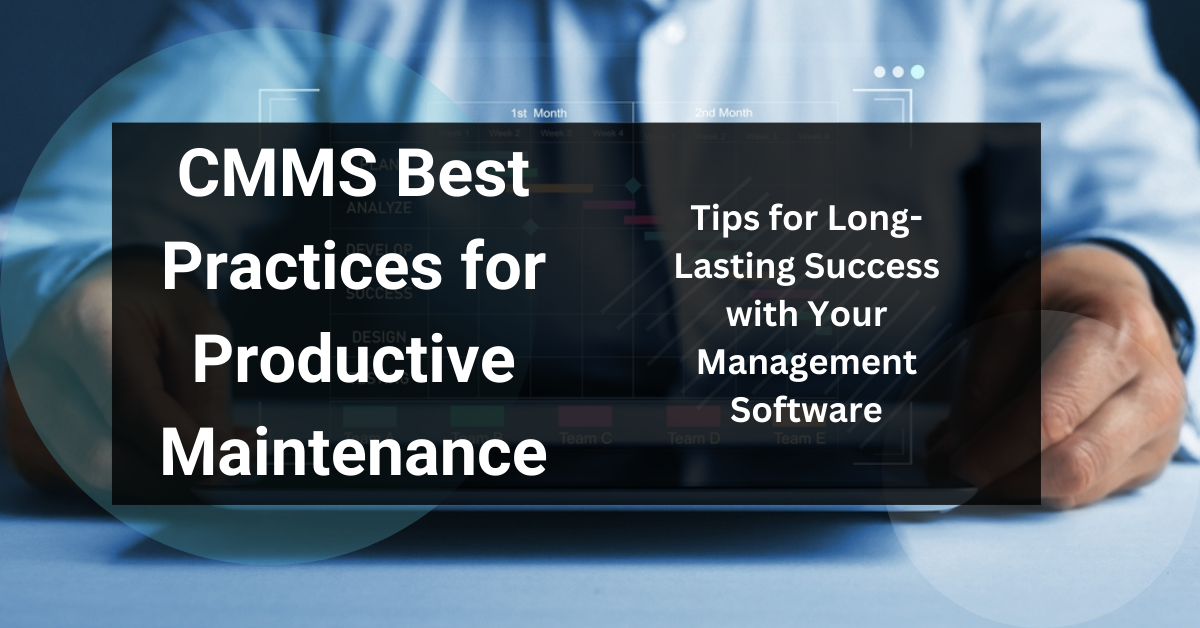
A maintenance management system is a lifesaver for any facility management company, automating and streaming work processes that save time and money.
In today’s post, Omnia360 Facility Solutions in Cincinnati, Ohio, will cover the best practices for using a computerized maintenance management system (CMMS).
Ensuring your CMMS is being used properly requires a few fundamental things:
- Proper Planning
- Organization
- Time Investment
- Streamlined Implementation
Here are just a few best practices to ensure you are getting the maximum results from your CMMS.
Testing, Testing & Testing
It’s exciting to get that new piece of software up and running. But it’s worth exercising patience here.
You might get lost in the excitement and forget to do something fundamental before you launch…Test.
Your CMMS must go through a testing stage in order to debug any code errors and ensure it’s operating at high capacity.
Conduct user testing to check for:
- Security
- Permissions for project groups
- PM triggers, notifications
- Maintenance request submissions
- Inventory details
This is the stage where you realize your CMMS either has or lacks the proper capabilities for optimal productivity. Thankfully, all of this occurs before launch.
Configure the Software to Fit Your Needs
Are there particular goals you need to meet? Configure the software to ensure the right metrics are prioritized so that you can meet your targets.
- You can label assets and equipment with QR codes for easy management
- Tag your assets for quicker inventory management
- Standardize data entry requirements (so things look the same and can be exported into spreadsheets easily without formatting issues)
Customize your CMMS to make it easy for employees, clients, or partners to read and interpret information.
Scrub, Organize and Migrate Your Data
Migrating any old data into your new system can get tricky. It’s to be expected. This is the nitty-gritty part of working with your CMMS.
If you have pre-existing data, you’ll need to make sure it’s scrubbed (cleaned) and organized to ensure no errors come up when it’s installed in the new system.
You’ll need to accurately transfer over relevant information like:
- Equipment types
- Workflows
- PM trigger frequencies
- SOPs
- Spare parts information
- Supplier details
After that, maintain and organize your existing data within a single database (reducing downtime and decreasing stress).
Doing this will ensure that you are measuring the right metrics to ensure progress is being made.
Get Buy-In & Put Everybody on the Same Page
You can’t just tell your team to start using it and expect the change to come on its own. You need to establish buy-in and support from the ground up.
Get your team involved by assigning appropriate responsibilities and giving them adequate training.
Management can show support by attending training sessions or asking questions about the user interface.
Find a Champion to Spearhead the CMMS Adoption
Find someone on your team who is willing to take the helm and be a spokesperson for your new software.
He or she will serve as a fountainhead of knowledge (a go-to person) while ensuring that everything stays on track and that employees are using it as needed.
Build an Ongoing Relationship with Your Vendor
When you buy maintenance management software, it should come with client support to ensure you can successfully use the new technology.
You need a vendor who is willing and able to help support your goals. So, right from the start, choosing a good vendor is critical. After that, proactive communication comes into play.
Ask questions about how to use the software and all of the features it comes with.
Not only will you get to know your system’s capabilities on a deeper level, but you’ll also be able to stay on top of any software updates, new features, or best-use tricks that save time and make implementation a breeze.
Before you even choose a CMMS vendor, get answers to these questions:
- What support services come available with the purchase?
- How long will the support team be involved? Is there a cut-off date after purchasing the CMMS software?
- Are there built-in ways to keep the team up to speed on maintenance?
Establish Training Procedures for the Whole Team
To avoid confusion and maximize productivity, employees need to know how to best use the CMMS. That means having some SOPs (standard operating procedures) to fall back on.
Documented systems and processes go a long way in reducing your stress levels if you’re onboarding a new CMMS.
Outline user responsibilities and roles and make the expectations clear. This will increase efficiency and accountability while allowing you to address problems quickly.
When creating training procedures and “how-to” documentation, it should include thorough, applicable content. Allow for real-time implementation (learning through doing), move along slowly, and ensure all questions are answered.
Always provide your staff with the chance to learn and develop their skillfulness in using the CMMS.
Instruct Users on How to Send Maintenance Requests
This is the bread-and-butter functionality of your CMMS — actually using it.
Users have to know exactly how to submit maintenance requests, export files, and perform other mundane clerical tasks in the software.
Make Sure Users are Getting a Hang of it
Unclear goals, responsibilities, and roles lead to missed targets, incomplete tasks, and all-around poor user adoption.
Employees may not be using it because there is not enough training available. It could boil down to a lack of support from management.
These problems are mitigated through strong SOPs, an implementation checklist, and a company culture of buy-in.
If problems still persist, think critically about potential solutions. There are growing pains when adopting a CMMS.
It’s expected.
However, if the CMMS isn’t pushing the organization forward, it may be time to adopt an entirely new action plan.
Keep a Watchful Eye on New Data Coming In
Watch the data you collect closely – especially in the initial stages of using the CMMS. Make sure there are no hard-to-locate errors popping up.
If you’ve properly cleaned and organized data beforehand, this shouldn’t be as much of an issue.
Continuously collect and analyze data for your equipment, organizational assets, work orders, and preventative maintenance to-do’s.
As you keep a close eye on maintenance data, make sure to keep up with your key performance indicators (KPIs), such as user adoption and maintenance metrics.
Iterate and Improve Your Processes
It’s launched. It’s live. That part of the job is done. But there are still improvements to be made.
- Keep tabs on how your team is interacting with the software and see if there are processes you can sure up to make things a bit more streamlined and efficient.
- Provide continuous training (employees can’t be expected to learn it all at once, drinking from a firehose).
Gather some feedback from users to get intimate knowledge of what frustrations may be there. Make changes as needed.
Is Your Building Ready for an Upgrade? Hire Omnia360 Facility Solutions in Cincinnati
We provide HVAC, electrical, plumbing, landscaping, and janitorial services for your building. Contact us today for a free consultation!